Java
Android Calculator
Android calculator modeled and color matched for an iOS calculator. All functions work as expected, and rolls as a regular calculator.
A rolling calculator built for android. It was the first android application that demonstrating multi class applications in an Android Application. Containing many OnClick events, it was a great project to show off code organization in a program, and excellent program to learn the Android architecture. Below is the main running code of the calculator with functions in a calculate class. The full code can be found on my github. Which is in the top right.
Quiz Builder (Android)
This application was a quiz builder where you could build and then run through quizzes. It was actually used by me a few times for in school studying as it was quick and worked well.
The quiz builder was our first assignment that required multiple screens. Also required you enter your name when you start the application and it would pass that Name through the activities.
Movie Trailers (Android)
This application was built to stream trailers from the internet. It used a database with the title, description, and link to the video which was to be streamed.
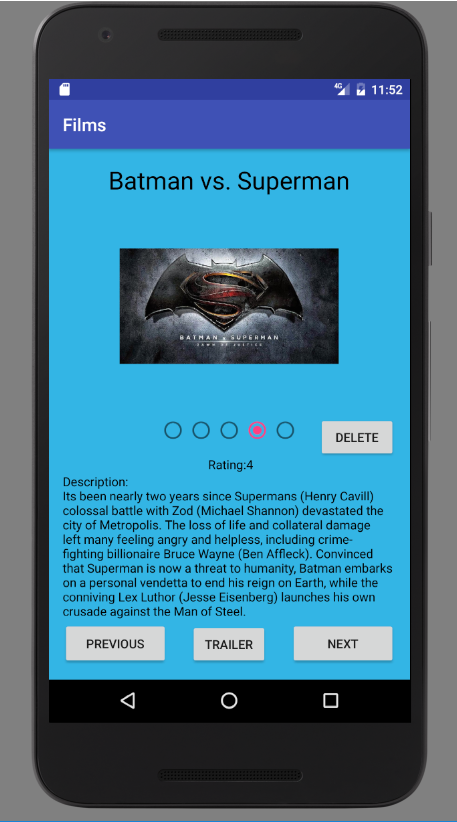
After we streamed it we would play it in a seperate activity with custom made media buttons, as well as a slider to display time. The cover is the trailer was also streamed from the internet alongside the video. The application also had a rating system that updated the rating in the database so ratings you set would stay even after stopping the application.